
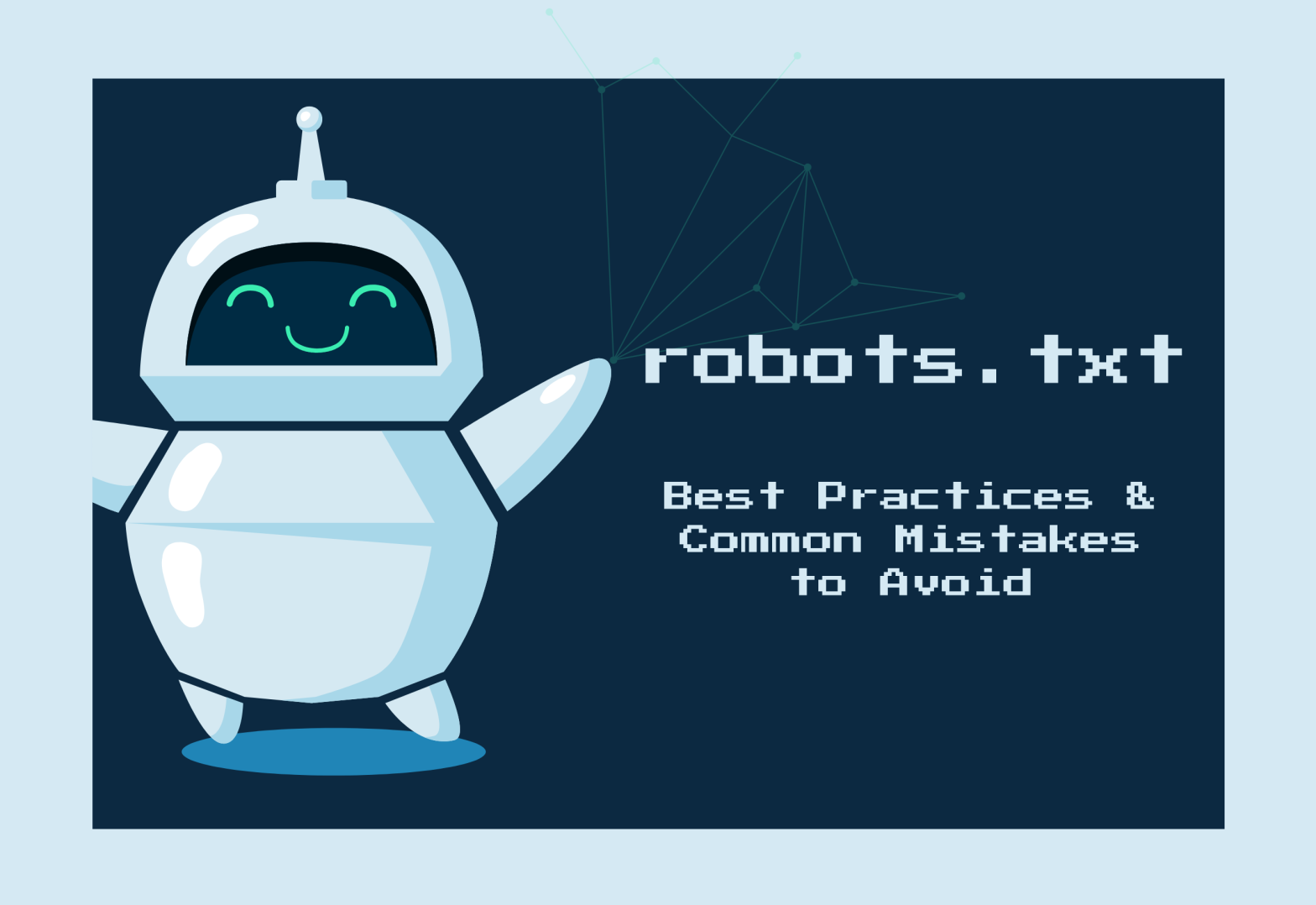
When improving search rankings, webmasters stress content and backlinks, yet technical SEO counts are just as important. Perhaps lesser-known in this regard is the robots.txt file. This simple text file is of prime importance in telling search engines what they may crawl and what they may not. According to Ahrefs, misconfigured robots.txt files are present in more than 17% of the analysed websites, mostly blocking important pages from being indexed by mistake.
So what does robots.txt mean, and why does it matter more than most users think?
Robots.txt is a text-based directive for search engine crawlers in the root directory of your website (for example: www.example.com/robots.txt). When modifying the robots.txt file, Allow and Disallow commands can be used to restrict crawler access to certain pages and folders of your choice. If configured properly, it will direct crawlers to index your important pages and keep them from seeing content that is not of much worth or is repetitive.
The process for creating a robots.txt file is outlined below:
1. Open up a basic text editor, for example, Notepad or TextEdit.
2. Insert directives in the format of:
User-agent:
Disallow: /private/
Allow: /public/
The tools available to help you create and test the file include:
Ask yourself, do you already have a robots.txt file in place? If so, is it serving your SEO goals?
Both tools aid SEO, but serve different purposes:
| Feature | Robots.txt file | XML Sitemap |
| Purpose | Controls crawler access | Provides a list of all important URLs |
| File Location | Root directory | Typically in the root (/sitemap.xml) |
| Impact on SEO | Prevents crawl wastage | Helps discover new content faster |
| Format | Plain text | XML format |
Though they complement each other, the robots.txt and XML sitemap discussions are primarily about access control versus content discovery. Both, used effectively, improve site indexing and crawl efficiency.
Maximizing the use of www robots.txt SEO requires the following best practices:
Sitemap: https://www.example.com/sitemap.xml
Common Mistakes in Robots.txt to Avoid
A tiny error in these files can negatively impact your SEO endeavours. So here are some major ones to avoid:
makefile
CopyEdit
User-agent: *
Disallow: /
It is very important to test your robots.txt file to ensure that it is functioning as expected. This can be done using the following methods:
Pro Tip: Always test after making updates, especially before launching a new site or migration.
Your robots.txt file must be placed in the root of your domain and not in a subfolder. For instance:
https://www.example.com/robots.txt
Otherwise, it may simply be ignored by the crawler and the whole directive will fail.
It is quite important for any website that wants to keep itself within crawlability and indexation boundaries to know what a robots.txt is and implement it correctly. It is not really a technical requirement, but rather an SEO strategic asset. You may use robots.txt to disallow non-essential pages along with saving crawl budget because robots.txt is power in the hands of webmasters on how search engines engage with your site.